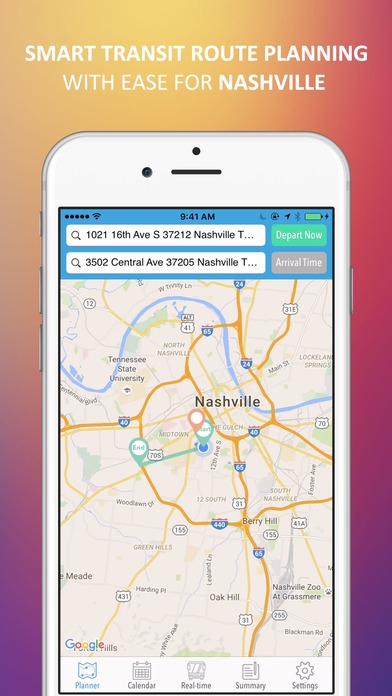T-HUB 1.5.4
Continue to app
Free Version
Publisher Description
With the Transit-HUB app, Nashville residents, commuters and visitors now can plan trips using public transit, watch real-time bus locations, receive smart trip notifications and get step-by-step navigation. To know more about the application visit: http://thub.isis.vanderbilt.edu/video Key features of the app include a real-time bus tracker, navigation, service alert notifications, calendar-based personal transit schedule management / notification and a comparison view to evaluate different trip options. By making public transit more predictable, the app encourages customers to use public transit more often. The comparative route view compares public transit options against the cost of using a car. A summary view provides the cumulative time customers have spent using public transit, and that information can be shared with friends. This system is powered by real-time vehicle locator data provided by the Nashville MTA and cloud-based smart analytic services developed by the SCOPE and MAGNUM labs at Vanderbilt s Institute for Software Integrated Systems under a research project sponsored by the National Science Foundation (NSF). NOTE: Continued use of GPS running in the background can dramatically decrease battery life.
Requires iOS 8.0 or later. Compatible with iPhone, iPad, and iPod touch.
About T-HUB
T-HUB is a free app for iOS published in the Recreation list of apps, part of Home & Hobby.
The company that develops T-HUB is Fangzhou Sun. The latest version released by its developer is 1.5.4.
To install T-HUB on your iOS device, just click the green Continue To App button above to start the installation process. The app is listed on our website since 2016-01-12 and was downloaded 18 times. We have already checked if the download link is safe, however for your own protection we recommend that you scan the downloaded app with your antivirus. Your antivirus may detect the T-HUB as malware if the download link is broken.
How to install T-HUB on your iOS device:
- Click on the Continue To App button on our website. This will redirect you to the App Store.
- Once the T-HUB is shown in the iTunes listing of your iOS device, you can start its download and installation. Tap on the GET button to the right of the app to start downloading it.
- If you are not logged-in the iOS appstore app, you'll be prompted for your your Apple ID and/or password.
- After T-HUB is downloaded, you'll see an INSTALL button to the right. Tap on it to start the actual installation of the iOS app.
- Once installation is finished you can tap on the OPEN button to start it. Its icon will also be added to your device home screen.